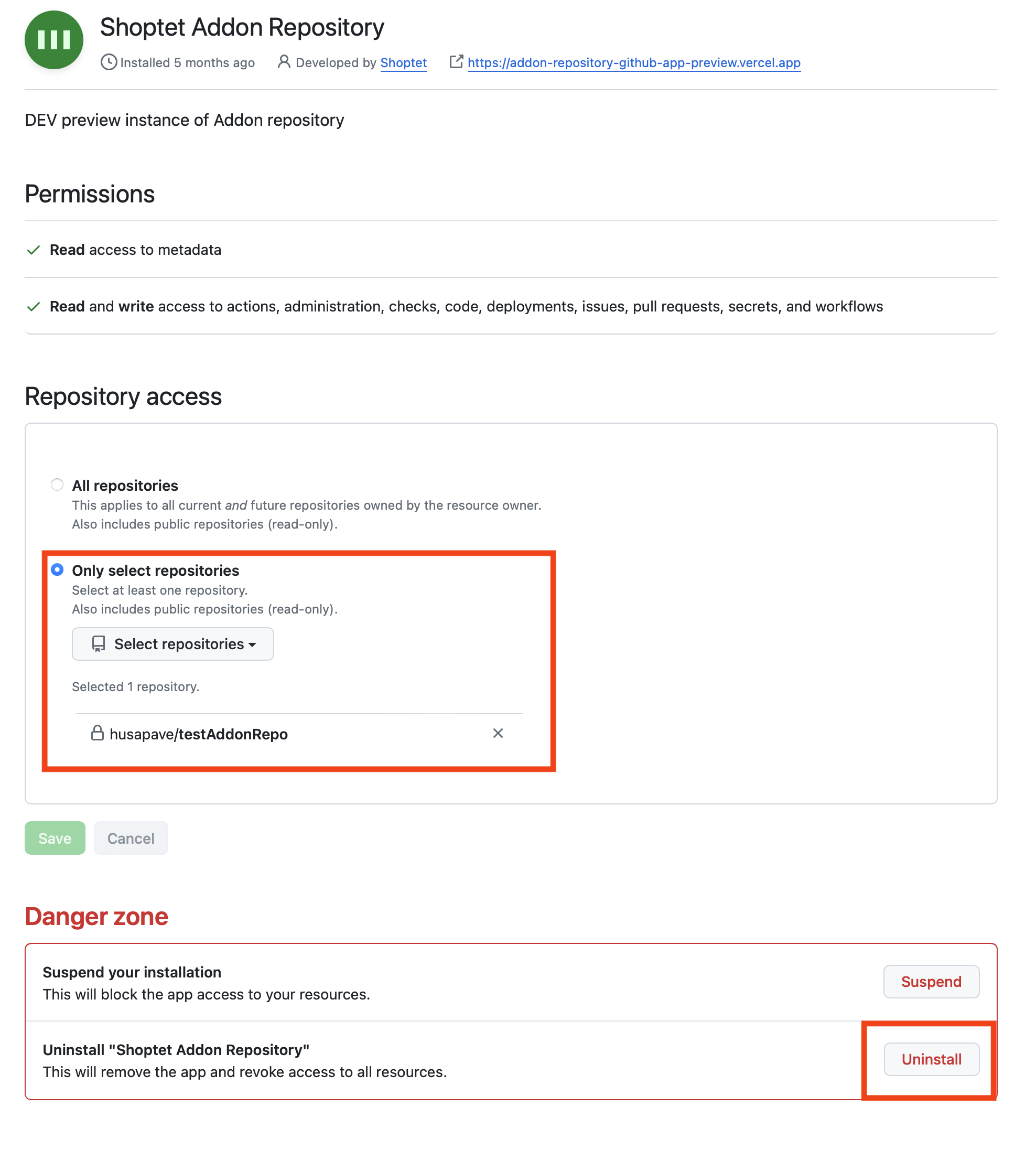Uninstallation
Cleanup process
So far, we don't have an automated way to delete files created by the Addon Repository. However, you can manually delete the files from the repository. Here is a step-by-step guide on how to do it. Open the terminal in the repository where you have installed the application:
rm .github/workflows/shoptetAddon.workflow.yml
git add .
git commit -m "Remove Shoptet Addon Repository"
git push
Remove application from the repository
It depends if you installed the application on all repositories or you selected specific repositories. Go to application settings, find the application Shoptet Addon Repository.
- If you installed the application on all repositories, you can remove it from all repositories by clicking on the
Uninstallbutton on the very bottom of the page. This will remove the application from all repositories, even if you installed it on specific repositories. - If you want to remove the application only from specific repositories, remove it in the
Only specific repositoriessection. Don't forget to save the changes.
See the image below for a better orientation on the settings page: